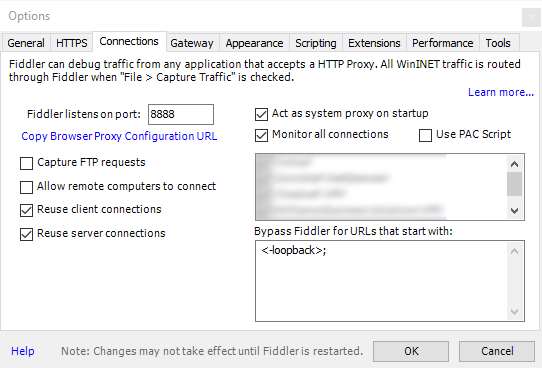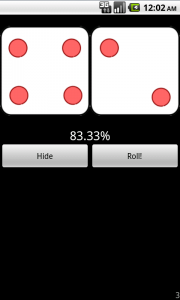I created a couple of web apps to analyze Donald Trump, and learn more about Azure services. While they are not complete, the election is looming, and I want to share them with anyone interested in using them.
TrumpNewsDB
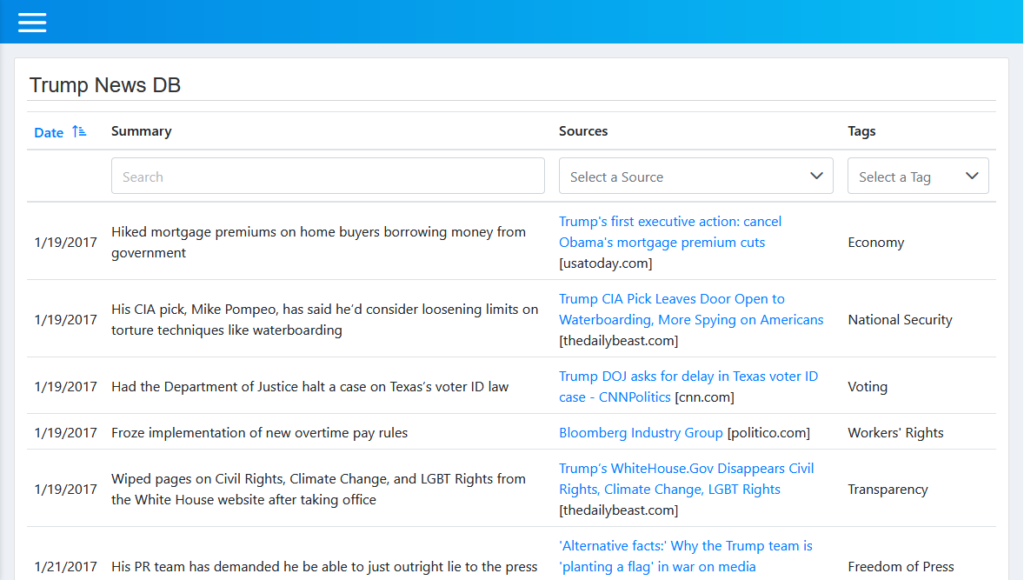
TrumpNewsDB is a searchable/filterable database of Trump related news, and summaries over the last 4 years. A few different lists of link collections were pulled in and had dates, categories, source information attached. The news articles currently only go through pre-Covid-19, but I have created some Azure Logic Apps / Functions to automatically load new articles / missing articles that I hope to have up, and running this week.
The sheer amount of news articles meant I needed some help, and I couldn’t have done it without the help of my wife, and friends combing through articles, dates, and tags.
PresidentTweety
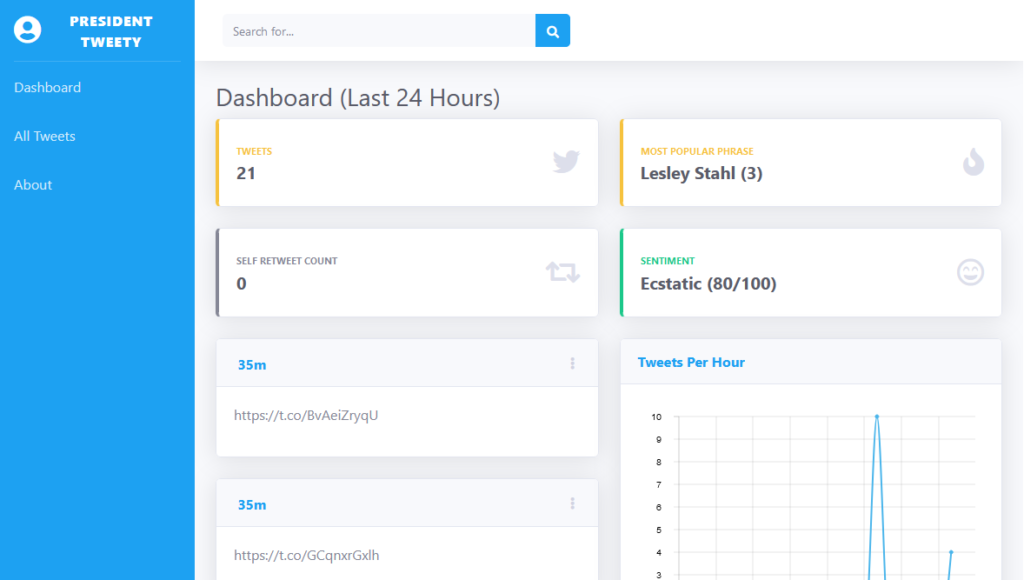
PresidentTweety pulls in tweets by Donald Trump, and analyzes them using Azure Cognitive Text Analytics. It then tweets out the analysis, and a link using the twitter account @PresTweetyApp. It includes small dashboard which shows data from the past 24 hours.
If I’m honest, this one could use a little more time in the oven, but I realized over time that people don’t really care how crazy/disrespectful his tweets are so I lost interest.
Next Steps
These projects were pretty fun to work on, and a great outlet for my extra pent up 2020 energy. I learned a ton about Azure, and feel pretty confident in my ability to use a number of services I had not even heard of 6 months ago. I’m going to continue to work on them as I have time, and hope to create a small write up explaining each in a little more detail.
Please Vote!
Please vote in the upcoming election on November 3. If you need more information about how to vote or methods to vote, check out out vote.org, or iwillvote.com. I’m not an expert ,but if you need more personal help, reach out to me on Twitter (@hailmike) and I’ll do what I can. Do your own research, and make sure the candidates you are voting for will best represent you. Finally, don’t forget the down ballots. Your local representative may seem unimportant, but they have a lot more impact than you think.